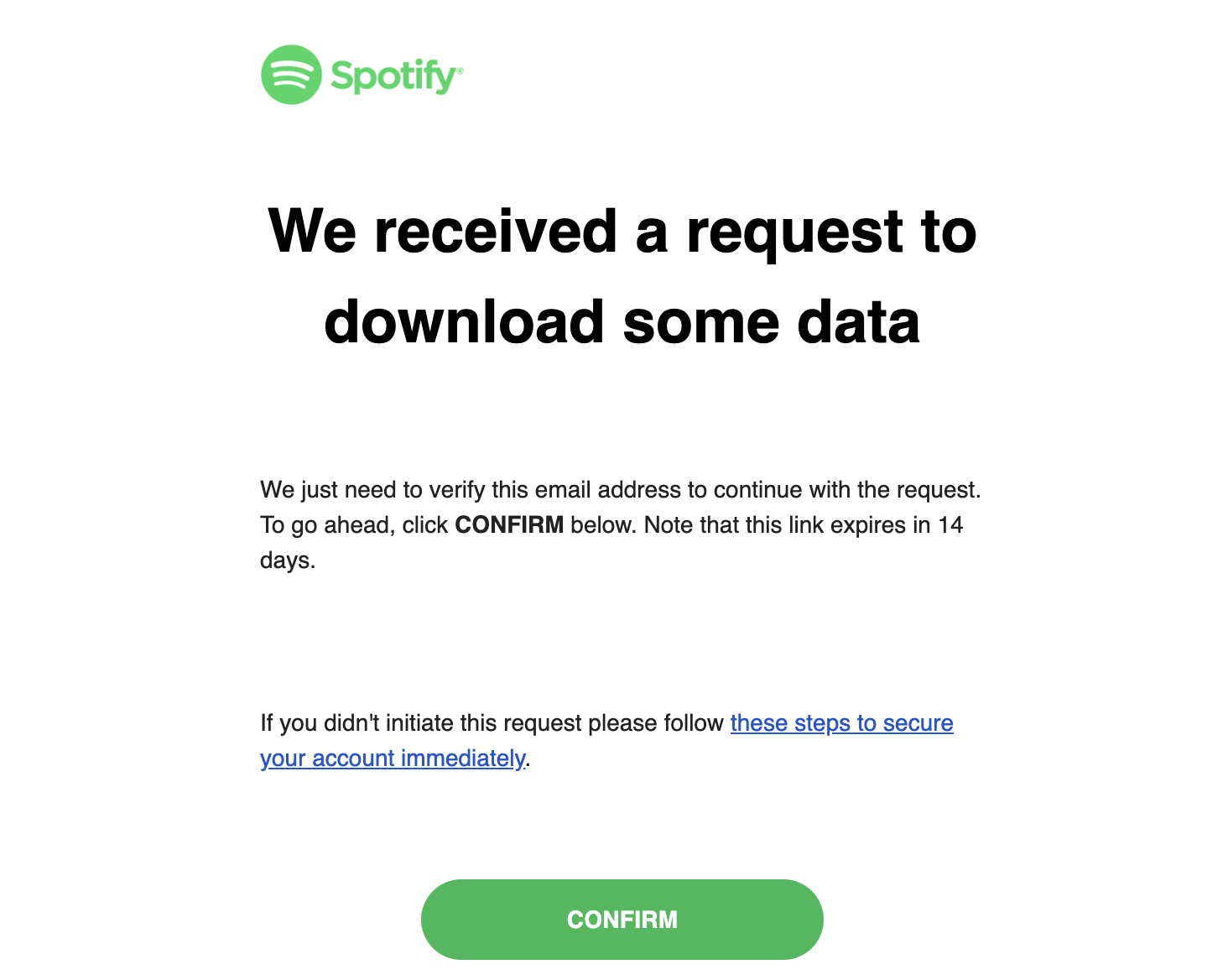GETTING STARTED
Download your history
Before you can use this tool, you must download your data from Spotify's Privacy Settings page. Spotify offers no other (easy) way to see long-term listening history.
Open Spotify Privacy SettingsStep-by-step instructions continue below.
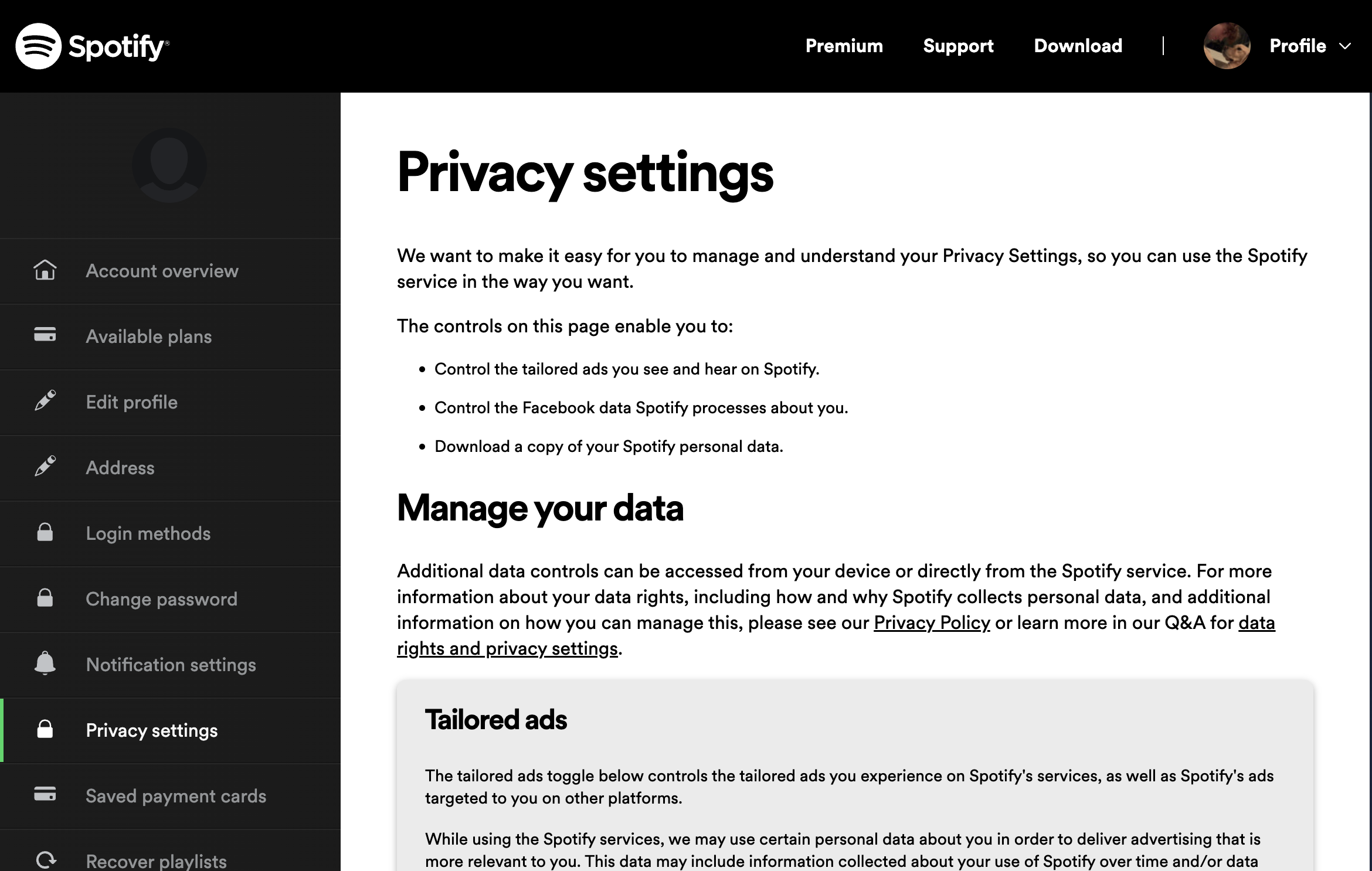
Choosing Download Options
At the bottom of this page, there are three possible checkboxes. This tool only requires Account Data. Do not check any other boxes. After, click "Request data."
While this download includes sensitive information, we only recommend that you upload your streaming history. Other files, like "Customer Service History" will not be processed by this tool or transferred to any server.
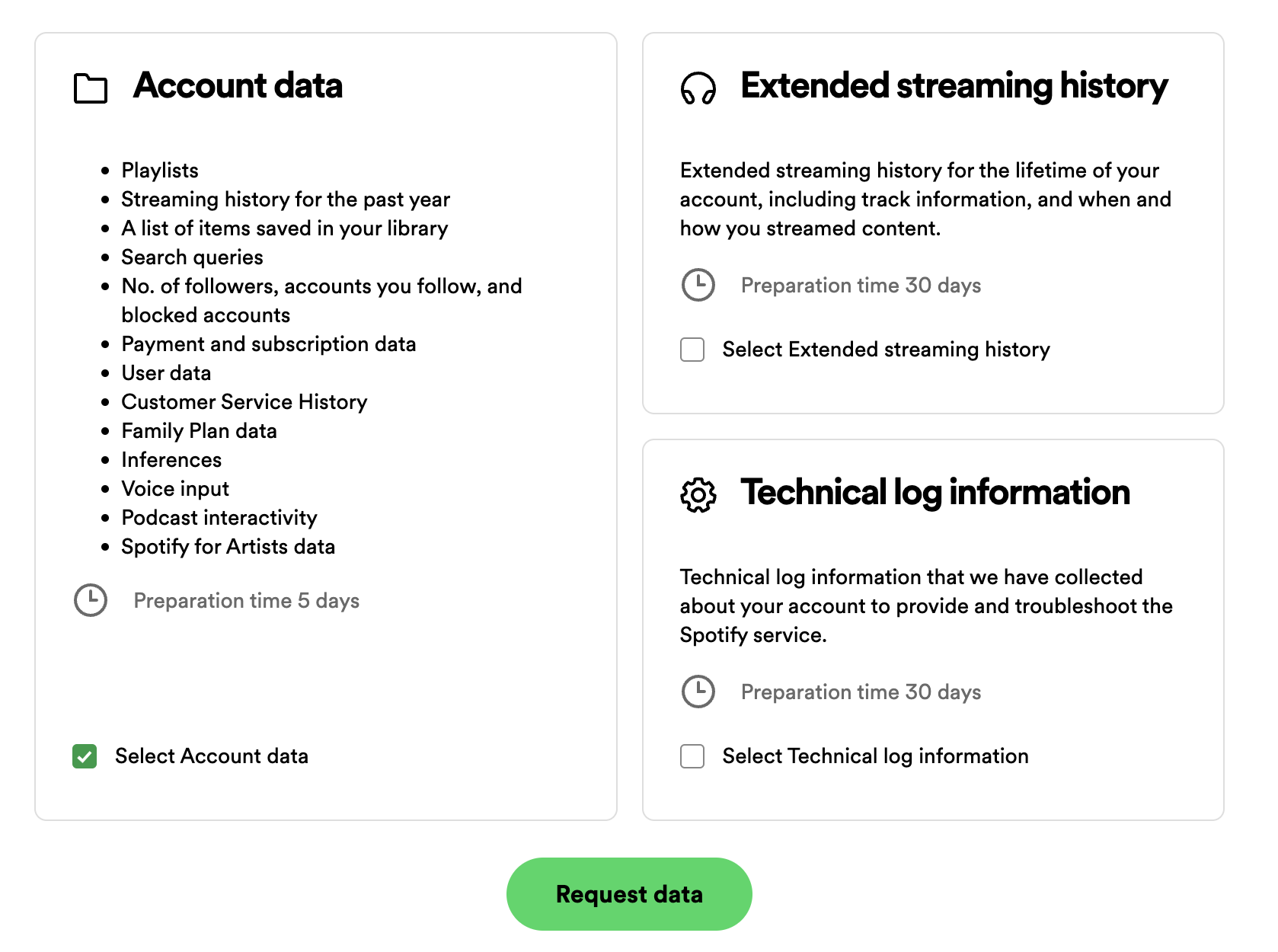
Confirming Download
Next, Spotify should send a confirmation email to the address associated with your Spotify account. Open the email and click "Confirm."
It may take a couple days for Spotify to send you a follow-up email with a link to your download. Once it arrives, you're ready to use this tool!
Launch tool